Do you need another AI assistant?
I guess you do because Google intends to increase productivity and efficiency by adding new AI features across its Gmail and Workspace platforms. Based on Gemini AI, these enhancements are now rolling out and aim to make email management and document handling easier.
Perhaps it’s not just “another” AI assistant since Gmail is the most used email provider and the new features are promising.
The core of these new features is the Gemini side panel that works as a fixture in Gmail’s interface. The tool is designed to assist users by summarizing lengthy email threads, drafting responses, and offering personalized, proactive suggestions based on the content of your emails.
Gemini’s capabilities extend beyond the email, across Google’s suite of productivity tools, including Docs, Sheets, Slides, and Drive.
Some of the use cases are:
- Docs: it can help brainstorm and outline documents;
- Sheets: it can organize data and automate repetitive tasks;
- Slides: generate new slides and custom images, as well as summarize presentations.
Despite these advancements, Google advises caution. We know how AI can produce inaccuracies or even hallucinate. Users are encouraged to double-check the AI-generated content, especially in professional settings.
The rollout of these AI features has already started. It will continue over the next few weeks, initially available to paid subscribers such as Google Workspace customers with specific add-ons and Google One AI Premium subscribers.
This is part of Google’s broader strategy to integrate AI into everyday tasks. Promising not only to save time but also to enrich the quality of work by reducing cognitive load.
These tools look promising when it comes to efficiency and productivity, but like with any Generative AI solution, it’s crucial to use them wisely and verify that the output is reliable.
— Blackout AI editors


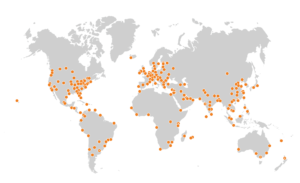



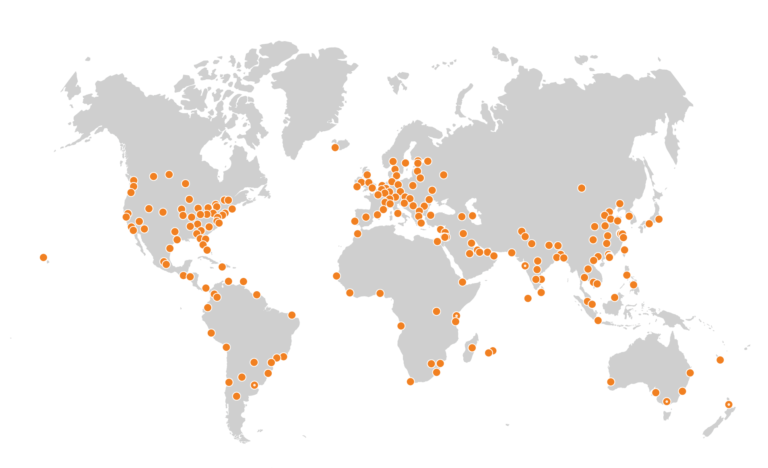




+ There are no comments
Add yours